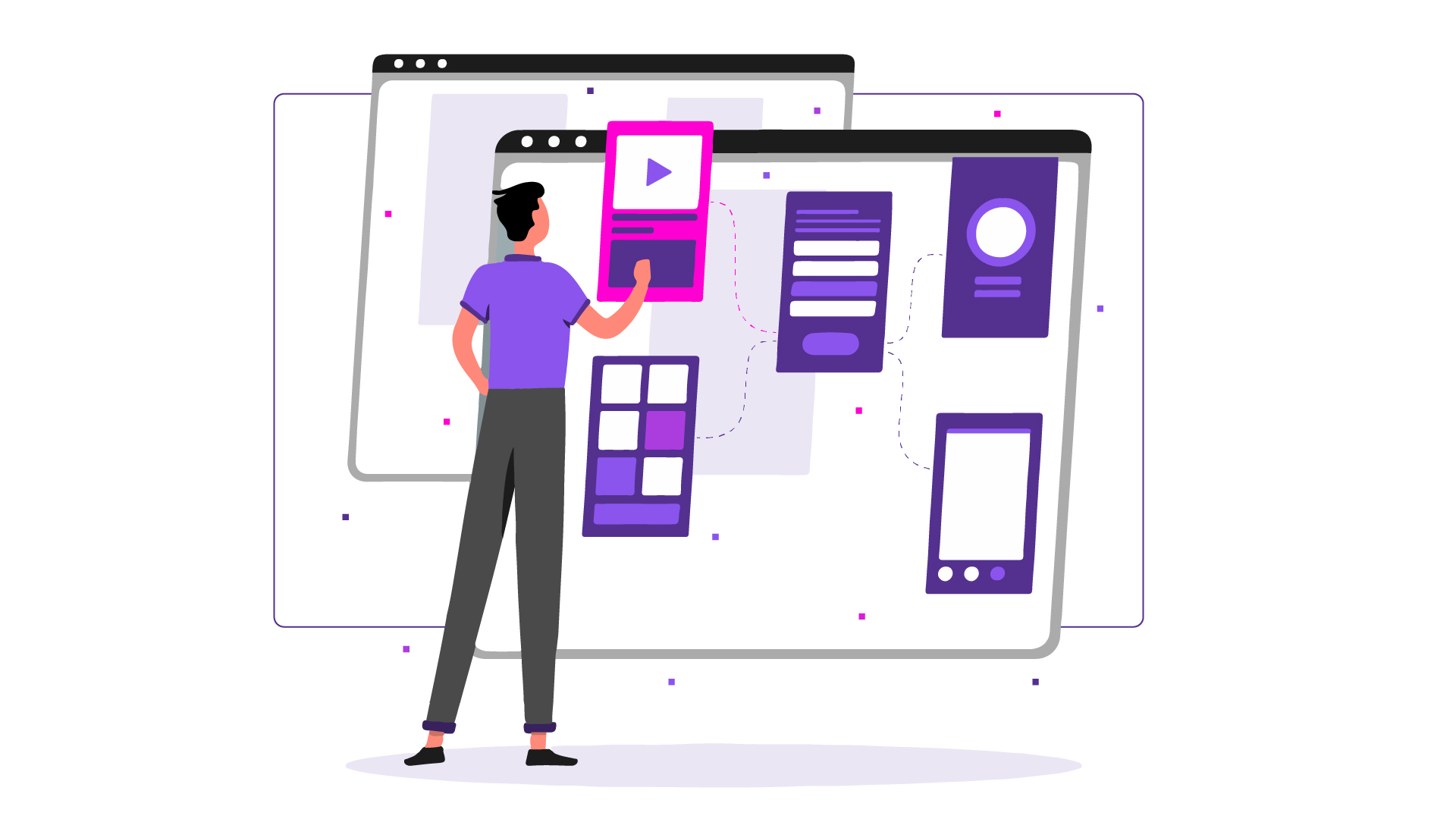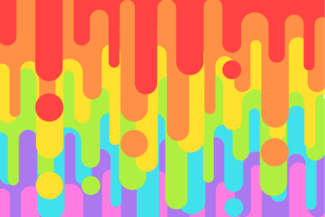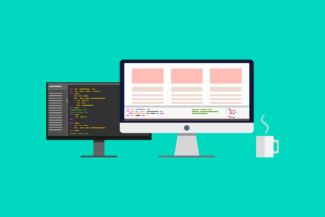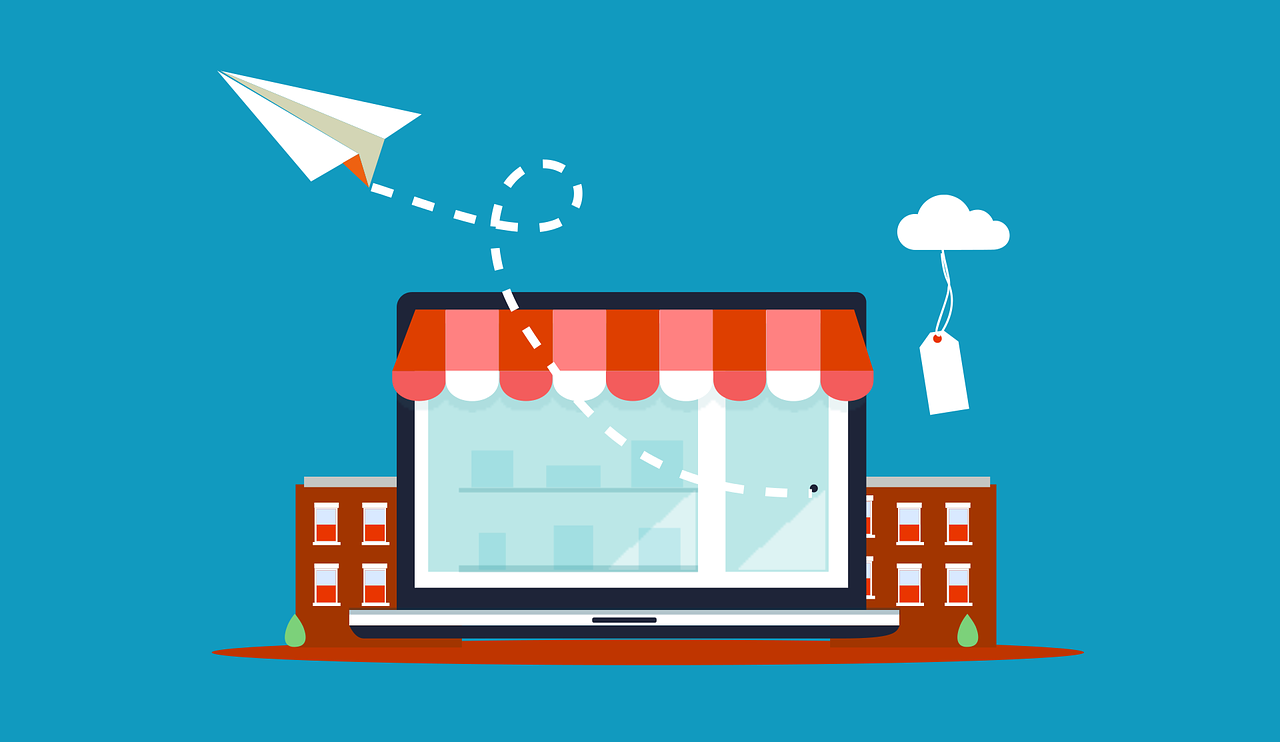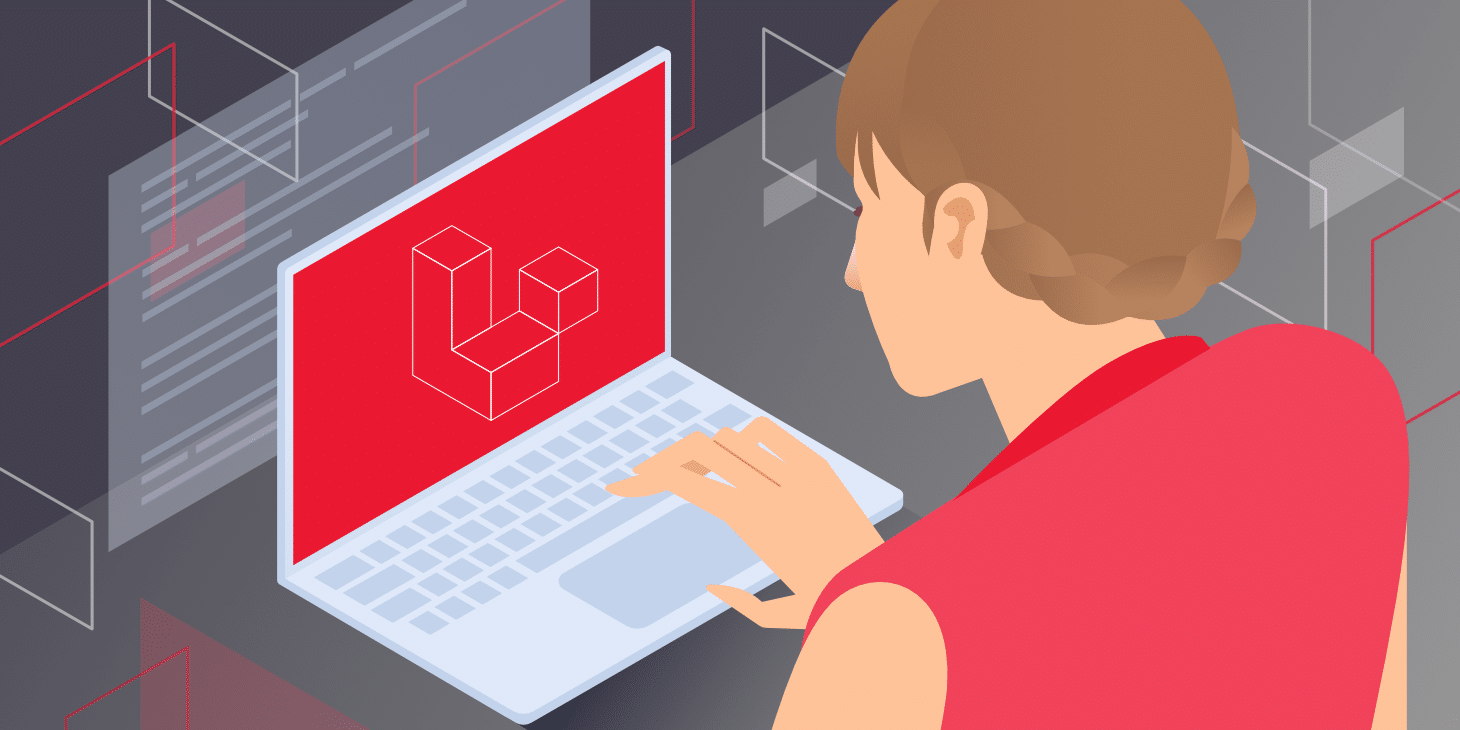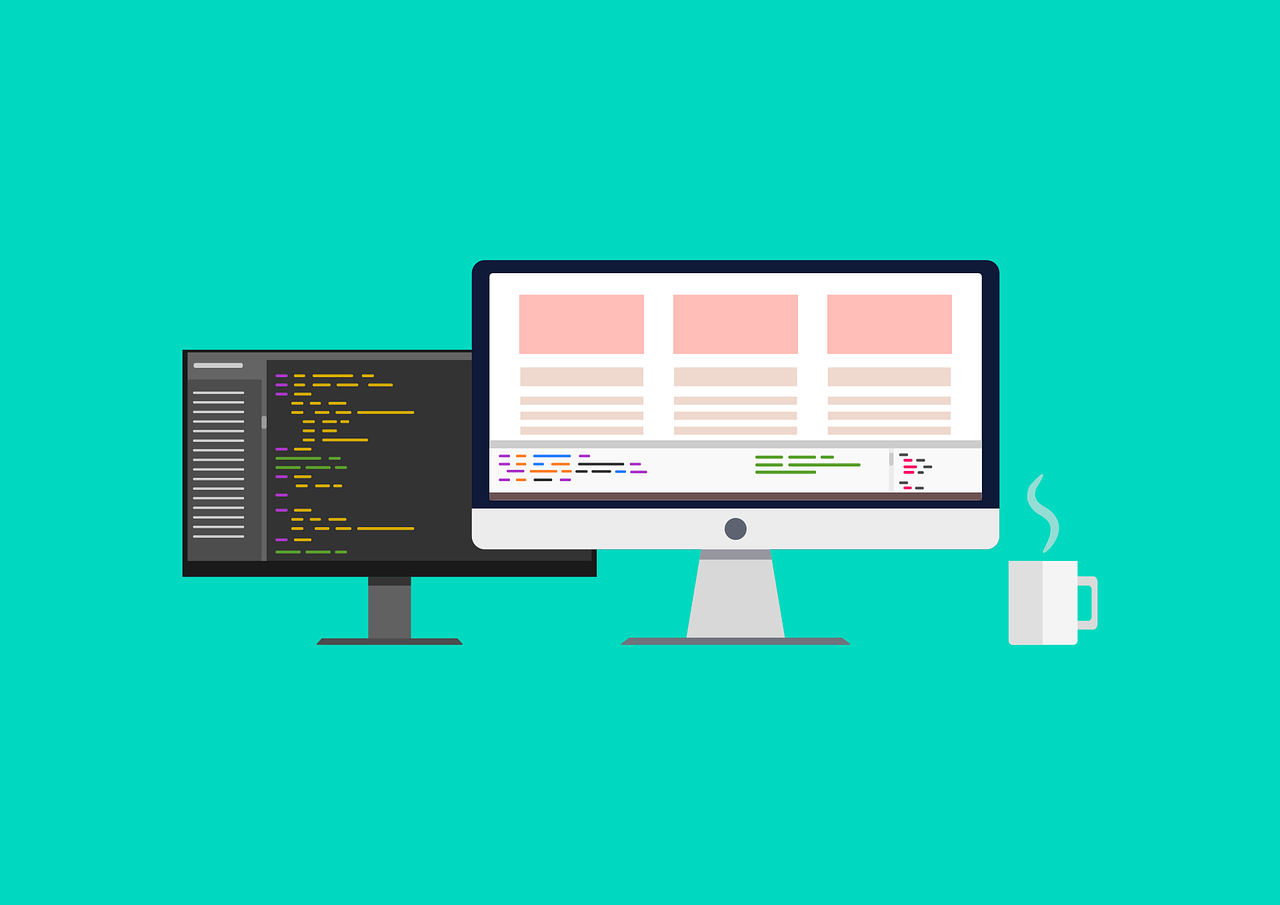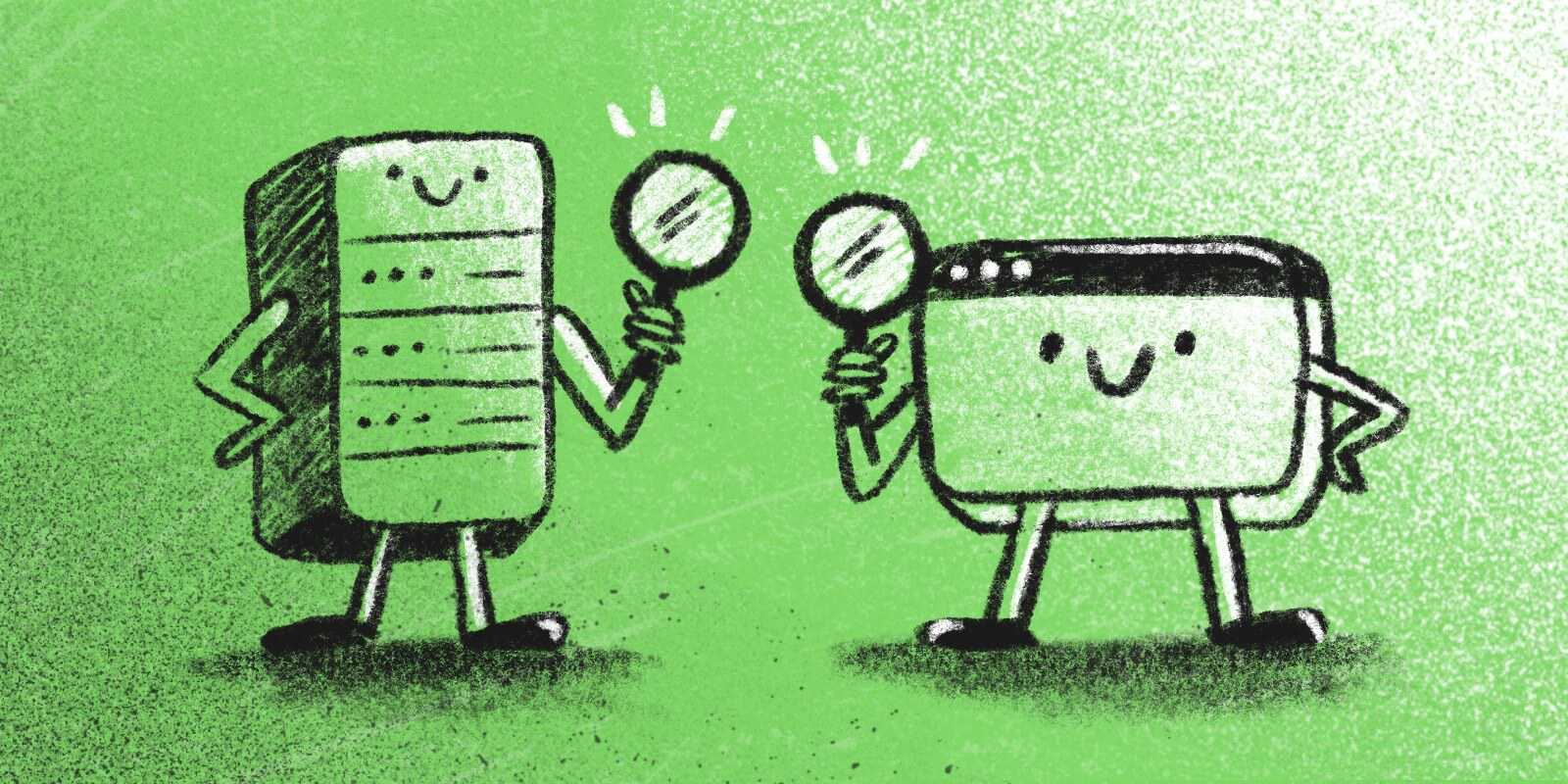Home » Integrations » Sending emails using SendGrid in Laravel
Hello folks, here we ‘ll know how to send emails using sendgrid in laravel. We have many ways to send emails in laravel, we can send emails using plain php or we can use email service providers like SendGrid, mailgun, mandrill and many more. As one of the follower of this site justlaravel.com has request me to post a tutorial on ‘sending emails using sendgrid’ am posting this here.
Follow these few simple steps,
Step 1 – Register SendGrid Account
Go to https://sendgrid.com . Click Try for Free button Fill all the necessary details
Wait for a email from SendGrid conforming that your account is provisioned.
Cool,you are ready to go.
Step 2 – Change mail configurations in .env and mail.php files
Open .env located at root of the application, edit the file as below
MAIL_DRIVER=smtp MAIL_HOST=smtp.sendgrid.net MAIL_PORT=587 MAIL_USERNAME=sendgridUsername MAIL_PASSWORD=sendgridPassword
| MAIL_HOST=smtp.sendgrid.net MAIL_USERNAME=sendgridUsername MAIL_PASSWORD=sendgridPassword |
Now open mail.php located in /config/mail.php, (for further reference on folder/application structure look at previous post on Laravel application structure)
edit the file as below,