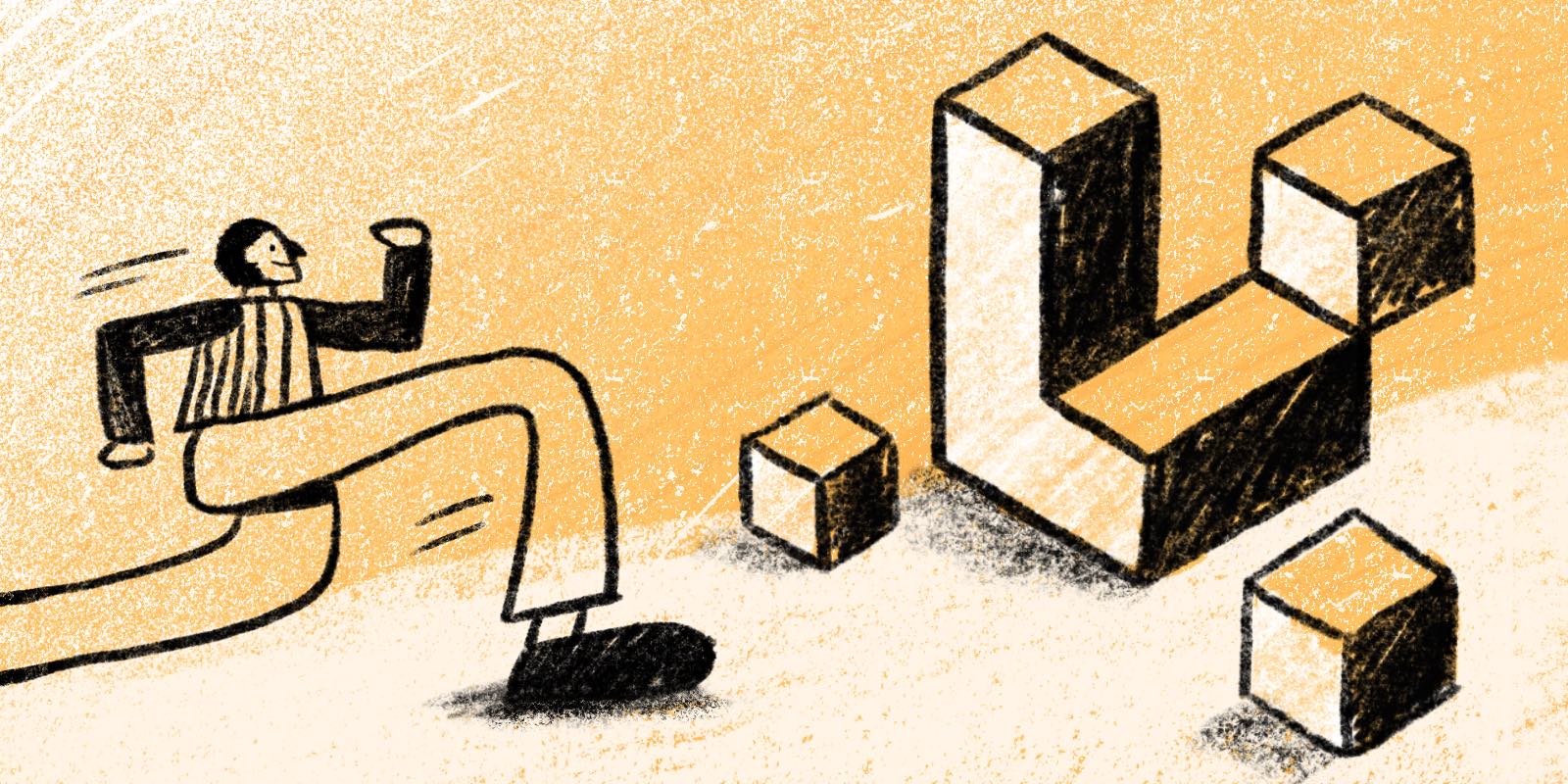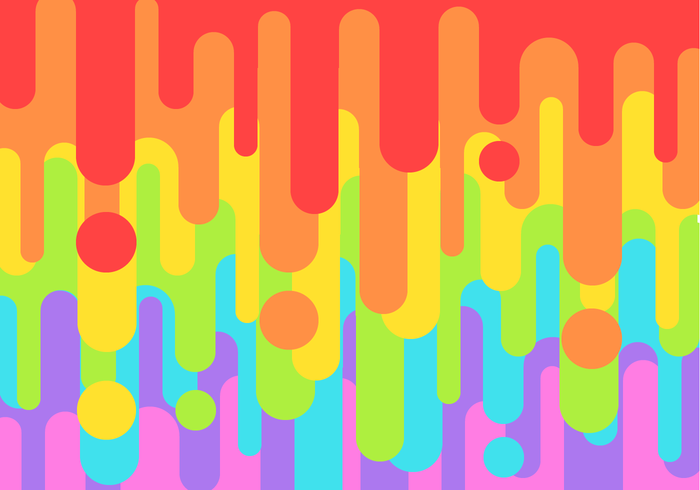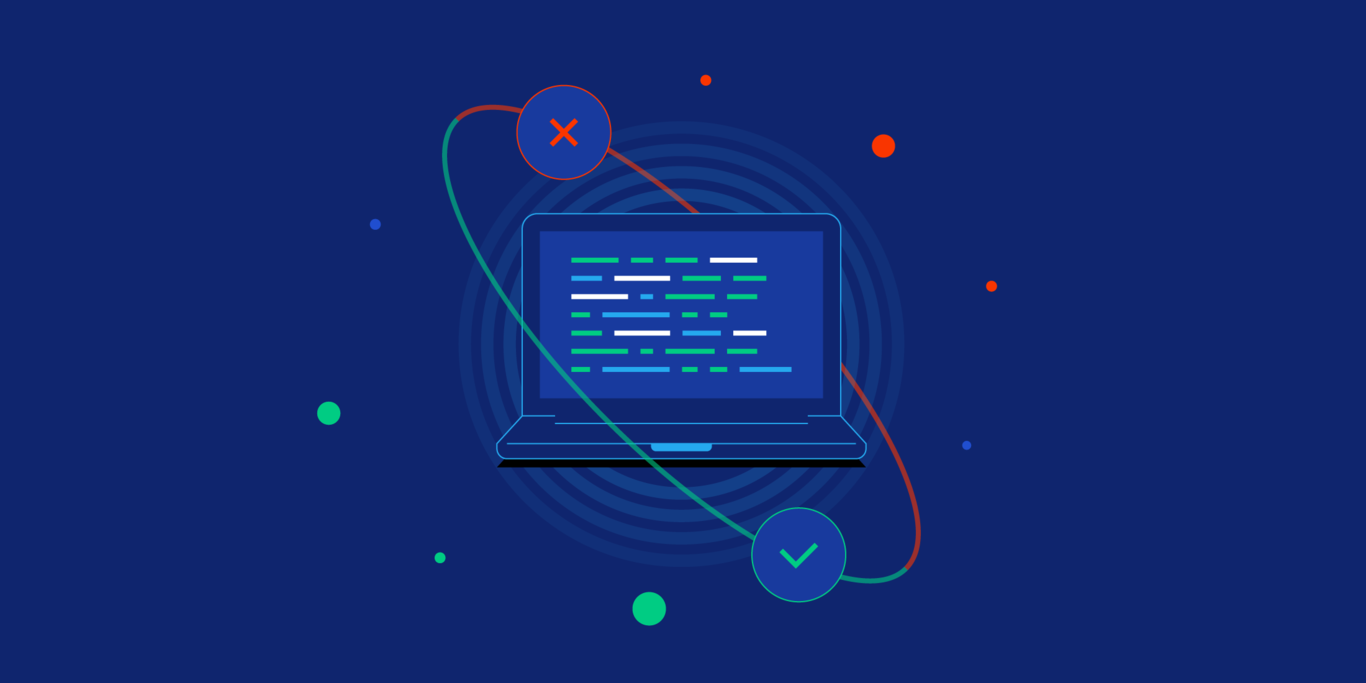Hello everyone, welcome back to justlaravel.com. Here in this post, I am going to show you how to use Middleware in your laravel applications to restrict content or some specific pages based on user role. This comes very handy when you have a simple paid membership site with where users who pay for a subscription can see pages which are not visible by other users. Or if you have admin, user, super admin type of roles, then also this Middleware in laravel works well.
Access Control is an important aspect of any application dealing with user-specific content. It provides with user’s ability to access specific applications components.
The official docs on this from laravel.com site here.
So let’s get started.
Setup User Roles
First I will create 3 user roles(admin, super admin, member) for testing our middleware functionality. I will create them by using laravel authentication scaffolding. So run the following command,
php artisan make:auth
Now we have login and registration setup, I will modify the registration script to add a new field “User Type”.
If you want to have a custom authentication – sigin/signup instead on this laravel scaffolding, I have made another post, you can look at them here.
First, add a new field to the user table, add this line $table->string('type'); to the user table create schema.
So locate the ###_create_users_table.php file at databasemigrations direcctory.
public function up() { Schema::create(‘users’, function (Blueprint $table) { $table->increments(‘id’); $table->string(‘name’); $table->string(’email’)->unique(); $table->string(‘password’); $table->string(‘type’); $table->rememberToken(); $table->timestamps(); }); }
| public function up()
{ Schema::create(‘users’, function (Blueprint $table) { $table->increments(‘id’); $table->string(‘name’); $table->string(’email’)->unique(); $table->string(‘password’); $table->string(‘type’); $table->rememberToken(); $table->timestamps(); }); } |
Now migrate the tables, run the following command,
php artisan migrate
Navigate to the registration blade file at, resourcesviewsauthregister.blade.php and below confirm password field and add a new select field as below,
User Type: Admin Super Admin Member
| User Type:
Admin Super Admin Member |
Now the registration form looks like,
Middleware usage in Laravel – justlaravel.com
Now I will modify the controller to save the user type field in the database. I will add 'type' => $data['type'], to the create function at appHttpControllersAuthRegisterController.php
Now the RegisterContoller’s create function will look like,
protected function create(array $data) { return User::create([ ‘name’ => $data[‘name’], ’email’ => $data[’email’], ‘password’ => bcrypt($data[‘password’]), ‘type’ => $data[‘type’], ]); }
| protected function create(array $data)
{ return User::create([ ‘name’ => $data[‘name’], ’email’ => $data[’email’], ‘password’ => bcrypt($data[‘password’]), ‘type’ => $data[‘type’], ]); } |
Also, I need to modify the model for users table. Add type to the fillable array.
Go to appUser.php and modify the $fillable array
protected $fillable = [ ‘name’, ’email’, ‘password’,’type’, ];
| protected $fillable = [
‘name’, ’email’, ‘password’,’type’, ]; |
Now the application is all ready to register users with a specific role.
Middleware for specific roles
So now I will create a middleware for each of the user role. In the terminal or command prompt run the following command in the root of your app.
php artisan make:middleware AdminMiddleware
| php artisan make:middleware AdminMiddleware |
The above command creates a new AdminMiddleware.php file at appHttpMiddleware
Similarly running the following commands, you can create middlewares for SuperAdmin and Member roles.
php artisan make:middleware SuperAdminMiddleware php artisan make:middleware MemberMiddleware
| php artisan make:middleware SuperAdminMiddleware
php artisan make:middleware MemberMiddleware |
So open the AdminMiddleware.php file, and there I keep a check on user type and if user type is not admin, will display a message that this content is restricted to the user type
Modify the handle() function as below,
public function handle($request, Closure $next) { if ($request->user() && $request->user()->type != ‘admin’) { return new Response(view(‘unauthorized’)->with(‘role’, ‘ADMIN’)); } return $next($request); }
| public function handle($request, Closure $next)
{ if ($request->user() && $request->user()->type != ‘admin’) { return new Response(view(‘unauthorized’)->with(‘role’, ‘ADMIN’)); } return $next($request); } |
Similarly for SuperAdminMiddleware,
public function handle($request, Closure $next) { if ($request->user() && $request->user()->type != ‘super_admin’) { return new Response(view(‘unauthorized’)->with(‘role’, ‘SUPER ADMIN’)); } return $next($request); }
| public function handle($request, Closure $next)
{ if ($request->user() && $request->user()->type != ‘super_admin’) { return new Response(view(‘unauthorized’)->with(‘role’, ‘SUPER ADMIN’)); } return $next($request); } |
and for MemberMiddleware,
public function handle($request, Closure $next) { if ($request->user() && $request->user()->type != ‘member’) { return new Response(view(‘unauthorized’)->with(‘role’, ‘MEMBER’)); } return $next($request); }
| public function handle($request, Closure $next)
{ if ($request->user() && $request->user()->type != ‘member’) { return new Response(view(‘unauthorized’)->with(‘role’, ‘MEMBER’)); } return $next($request); } |
Now all the middleware files are ready, let’s make some separate routes particular for each user type.
So in routesweb.php file, I will group all the particular middleware routes.
Route::group([‘middleware’ => ‘AppHttpMiddlewareAdminMiddleware’], function() { Route::match([‘get’, ‘post’], ‘/adminOnlyPage/’, ‘HomeController@admin’); });
| Route::group([‘middleware’ => ‘AppHttpMiddlewareAdminMiddleware’], function()
{ Route::match([‘get’, ‘post’], ‘/adminOnlyPage/’, ‘HomeController@admin’); }); |
In the above snippet, I grouped all the admin related routes. Actually, I have written only one route(/adminOnlyPage/) but you can write as many routes as possible there.
Similarly for SuperAdmin,
Route::group([‘middleware’ => ‘AppHttpMiddlewareMemberMiddleware’], function() { Route::match([‘get’, ‘post’], ‘/memberOnlyPage/’, ‘HomeController@member’); });
| Route::group([‘middleware’ => ‘AppHttpMiddlewareMemberMiddleware’], function()
{ Route::match([‘get’, ‘post’], ‘/memberOnlyPage/’, ‘HomeController@member’); }); |
And for Member,
Route::group([‘middleware’ => ‘AppHttpMiddlewareSuperAdminMiddleware’], function() { Route::match([‘get’, ‘post’], ‘/superAdminOnlyPage/’, ‘HomeController@super_admin’); });
| Route::group([‘middleware’ => ‘AppHttpMiddlewareSuperAdminMiddleware’], function()
{ Route::match([‘get’, ‘post’], ‘/superAdminOnlyPage/’, ‘HomeController@super_admin’); }); |
Views and Controllers for Middleware
In the above route snippets, I have set up some methods in HomeController. And in the middleware, I am passing an unauthorized view page in the middleware file.
So in that view. I will display a simple message as below in the file resourcesviewsunauthorized.blade.php
You cannot access this page! This is for only ‘{{$role}}'”
| You cannot access this page! This is for only ‘{{$role}}'” |
Middleware usage in Laravel – justlaravel.com
And in HomeController, I just return to a view for each user type link.
public function admin(Request $req){ return view(‘middleware’)->withMessage(“Admin”); } public function super_admin(Request $req){ return view(‘middleware’)->withMessage(“Super Admin”); } public function member(Request $req){ return view(‘middleware’)->withMessage(“Member”); }
| public function admin(Request $req){
return view(‘middleware’)->withMessage(“Admin”); } public function super_admin(Request $req){ return view(‘middleware’)->withMessage(“Super Admin”); } public function member(Request $req){ return view(‘middleware’)->withMessage(“Member”); } |
The view for middleware page.
{{ strtoupper($message)}} only page!
| {{ strtoupper($message)}} only page! |
Middleware usage in Laravel – justlaravel.com
And finally after login, I will show 3 links of all the user types irrespective of any user logged in.
In the file resourcesviewshome.blade.php
Dashboard You are logged in! as {{ strtoupper(Auth::user()->type) }} Admin Page: {{ url(‘/’) }}/adminOnlyPage Super Admin Page: {{ url(‘/’) }}/super_adminOnlyPage Member Page: {{ url(‘/’) }}/memberOnlyPage
| Dashboard
You are logged in! as {{ strtoupper(Auth::user()->type) }} Admin Page: {{ url(‘/’) }}/adminOnlyPage Super Admin Page: {{ url(‘/’) }}/super_adminOnlyPage Member Page: {{ url(‘/’) }}/memberOnlyPage |
Middleware usage in Laravel – justlaravel.com
So when you click on any of the links above, if the logged in user has access to that page it shows the content or else a message shows that your are not authorized to access the page.
That is it about this application. Here I used a very generic example with only one route for each group to make it simple. You can extend this understanding to implement the way you want.