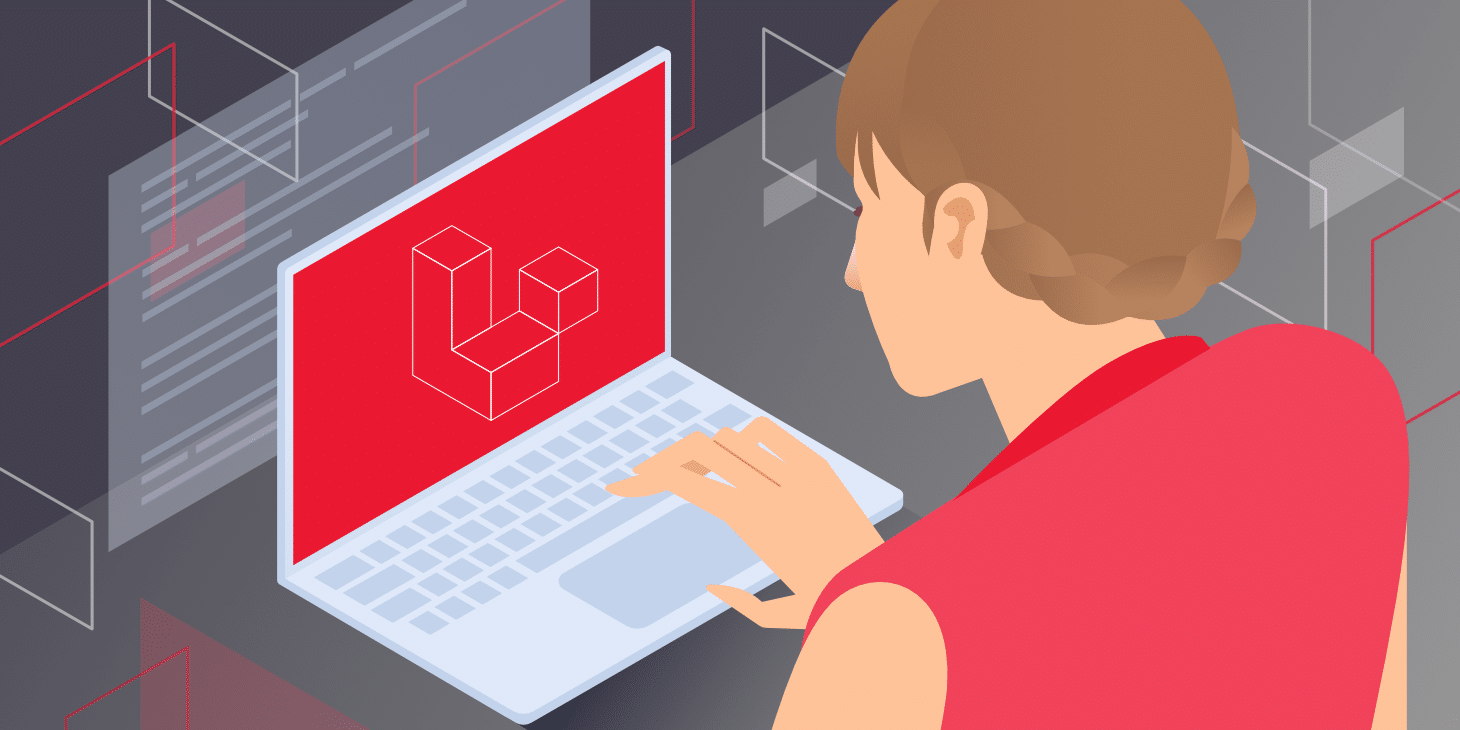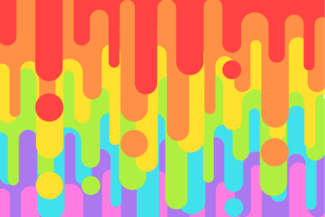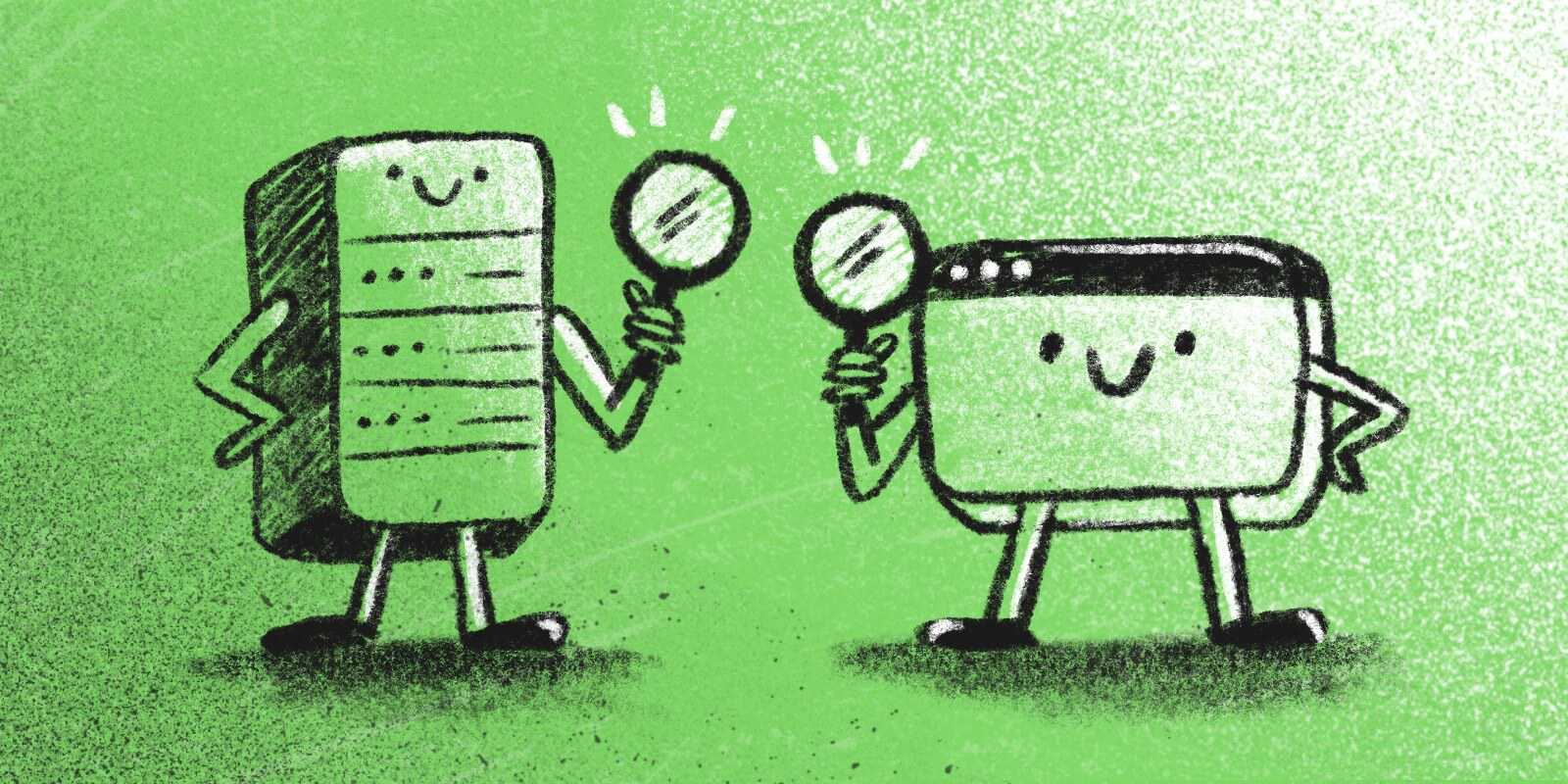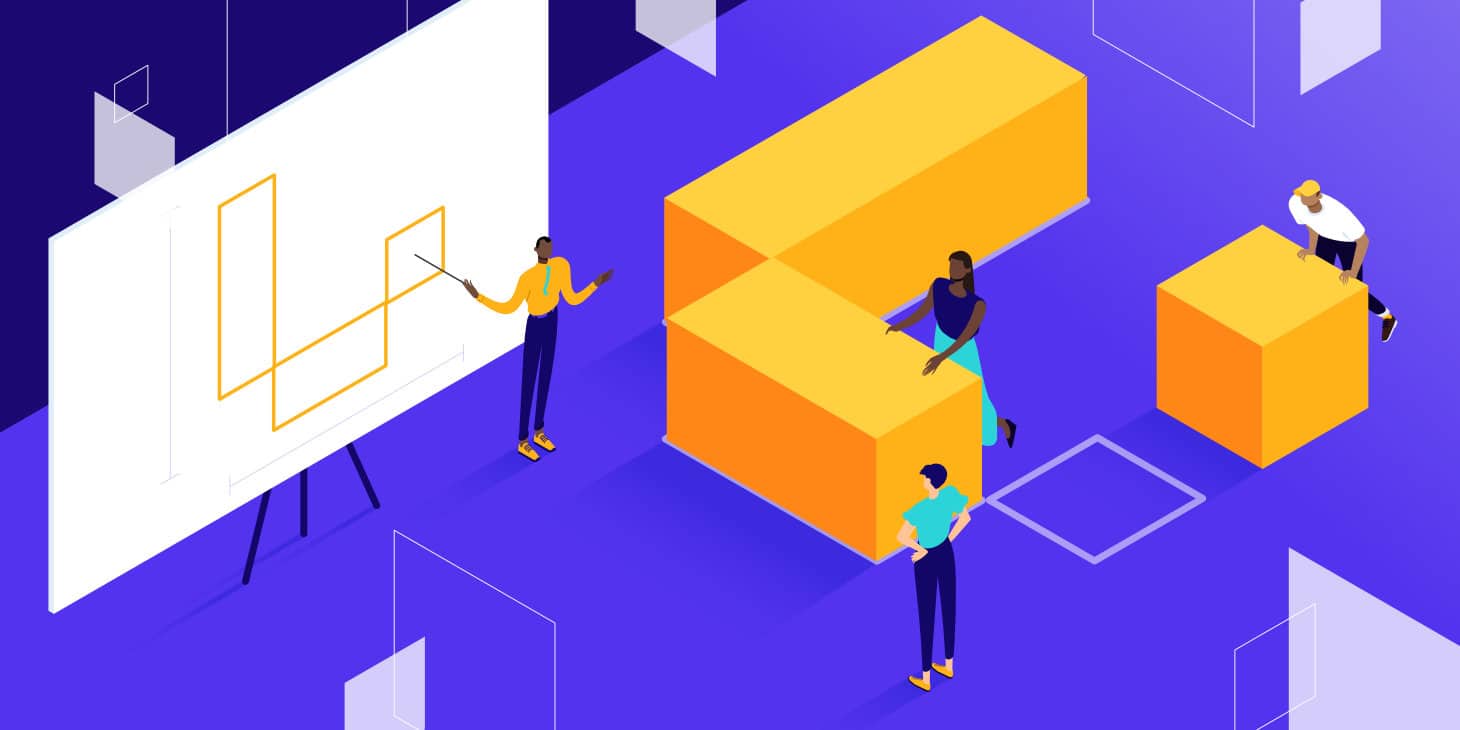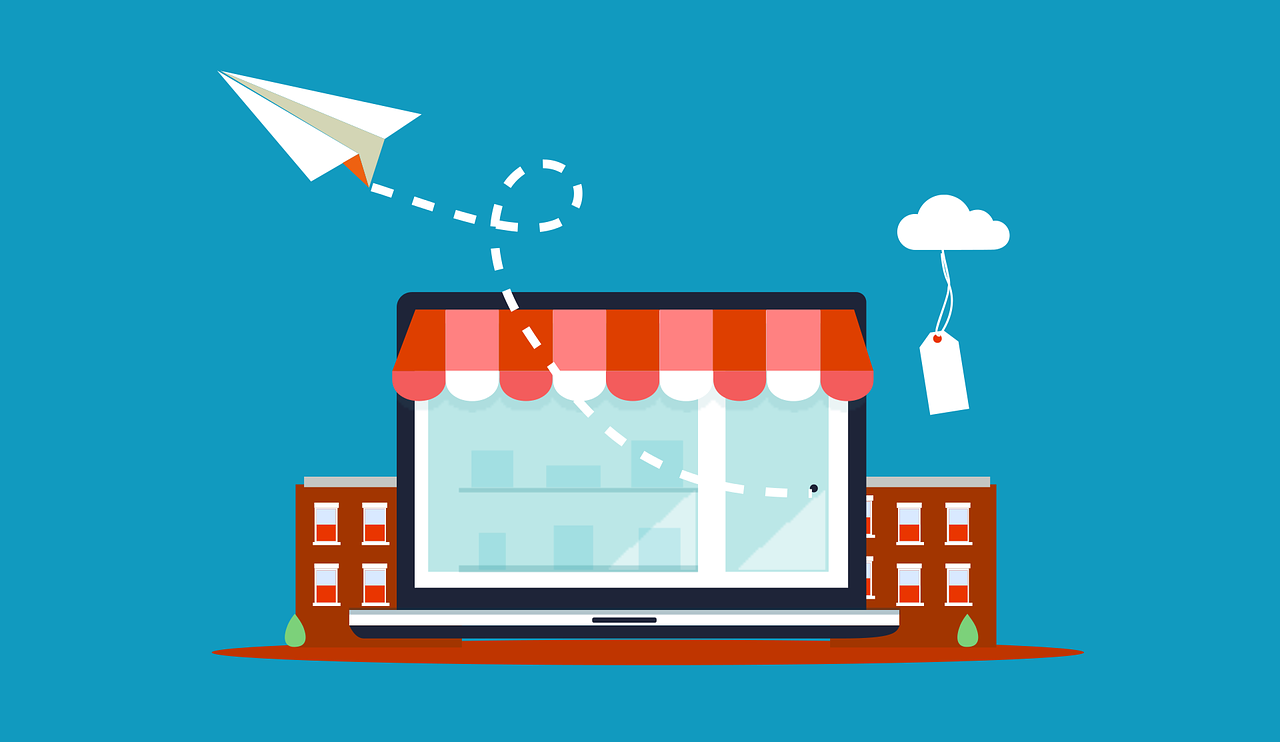Hello everyone, welcome back to just laravel. Here am going to show you how you can send clean and beautiful HTML emails in your laravel applications using this Beauty mail package by SnowFire. In one of my previous post I showed you how to send emails using SendGrid mail service provider, here I extended to send a clean and elegant HTML emails rather than plain text emails.
Setting up Beautymail
So first pull this package into our application.
composer require snowfire/beautymail dev-master
| composer require snowfire/beautymail dev-master |
After composer finishes its installation, you need to add it to the service providers list in \config\app.php
‘providers’ => [ ….., ….., Snowfire\Beautymail\BeautymailServiceProvider::class, ];
| Snowfire\Beautymail\BeautymailServiceProvider::class, |
Now you need to publish some of the assets provided by this package to the public folder,
php artisan vendor:publish –provider=”Snowfire\Beautymail\BeautymailServiceProvider”
| php artisan vendor:publish –provider=”Snowfire\Beautymail\BeautymailServiceProvider” |
Beautymail allows us to set some configurations for sending emails, where you can set logo to be sent in the email, its dimensions, and any social links to be included in you mail and all such settings.
You can change you settings in \config\beautymail.php.